How do I add my school Twitter feed to the Home page?¶
Related Topics:
Which modules can you add to the homepage?
How do I add a new module to my home page?
How do I add my school Facebook page to the Homepage?
What is a Social Wall? How do I add it to my site?
Hover over one of your pre-existing modules and click on the plus icon
 to create a new module.
to create a new module.Highlight the words 'new module' and overwrite with an appropriate title, select Twitter Feed module type and choose who you wish to view your module via the Display to drop down.
Go to your Twitter account and copy your twitter username from your Twitter profile at the top of your screen. See an example below:

Enter your Twitter username into the highlighted box below.
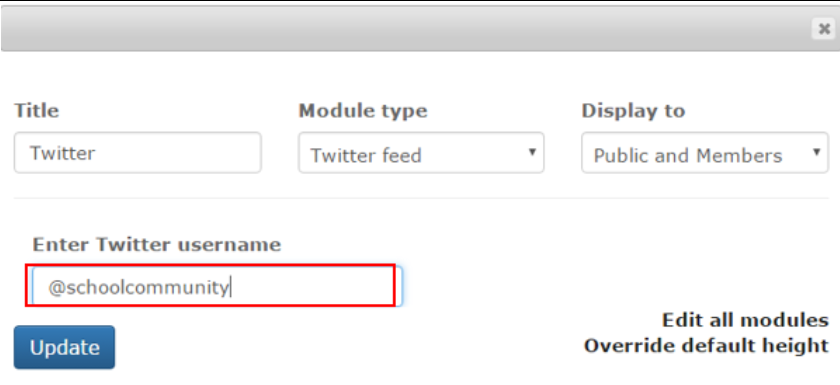
Click Update to save your changes to the database,
sub-pages¶
0 0