Process of Migration (Donor Strategy)¶
Phase1- Import Essential data¶
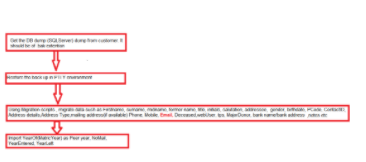
Phase 2 - Categorize the records¶
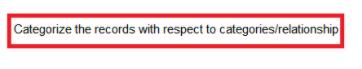
Phase 3- Import Interests¶
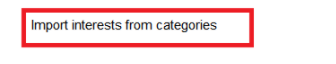
Phase 4 - Import Relations¶
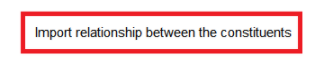
Phase 5 - Import associate multiple records of member¶
- Legacy
- Alumni
- Awards
Phase 6 - Communication¶
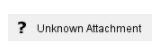
Phase 7- Events¶
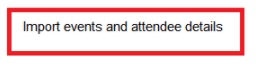
Phase 8 - Import Gift Aid Declarations¶
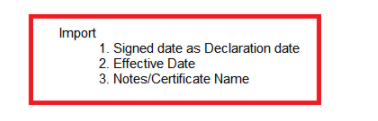
Phase 9 - Import Gift/Donations or payments¶
- From table Trans/Pledge, import columns such as
Amount
TransDate
PayMethod
RecType
EventID
TransDesc
TransNo
- Optional : If customer want other fields,Potentiality could import those and can keep in back end (but it won't be shown in interface, can be shown in future depending on the upgrades)
- For each record if it is linked to Pledge, PledgedDate would be activeDate(Expected date), TransDate would be the actual date
Phase 10 - Mark recurrent payments/pledges¶
Customer should give the following details for those members who has pledged/ offered for the CURRENT active recurrent payments.
- ContactID/PCode
- Member Name
- TransNo
- PledgeID if this payment is a Pledge
- Date of the last paid installment
- Frequency ( say, monthly, yearly, half yearly, or number of months)
- Number of installments left
Column mappings¶
Typical column mappings for DS DB done for some clients are shown below
Main¶
| DS Tab name | Table | Description | DS DB columns | Field name in Donor Strategy Interface | Field name in Potentiality interface | Potentiality DB column names |
|---|---|---|---|---|---|---|
| Main | Contacts | Title / Name / Surname / Former Surname (if applicable) | Title | Title | Title | title |
| Firstname | Name | Firstname | fname | |||
| Surname | Surname | Surname | lname | |||
| Former name | Former Surname | Former Surname | flname | |||
| Address Type / Address / Country | Contact Type (I /O) |
Extras¶
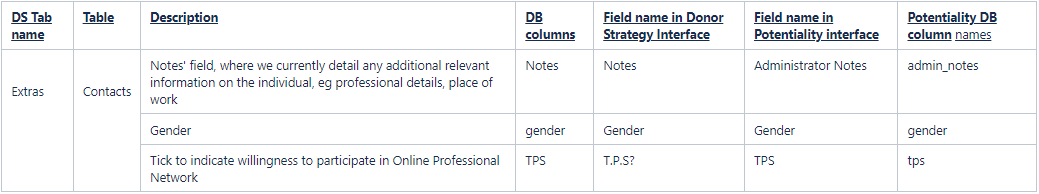
Address¶

Comms¶
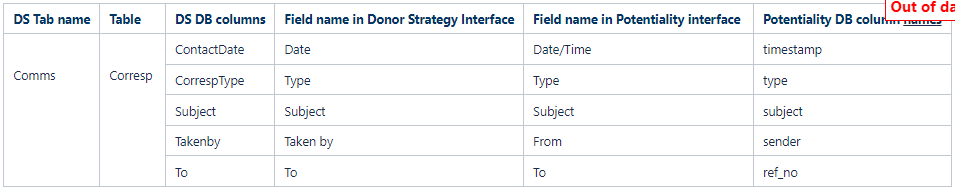
Category¶
| DS Tab name | Table | DS DB columns | Field name in Donor Strategy Interface | Field name in Potentiality interface |
|---|---|---|---|---|
| Category | Types + CntTyp | CatDesc | Category headings | Category Tab Altogether |
Relate¶
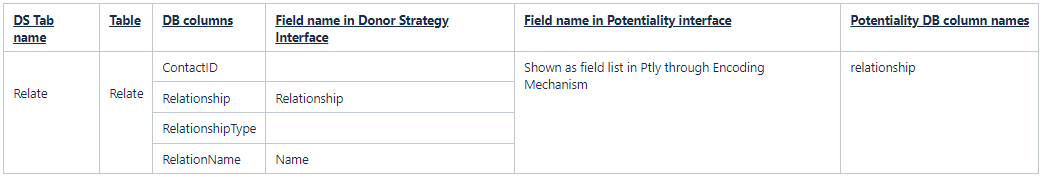
Giving¶
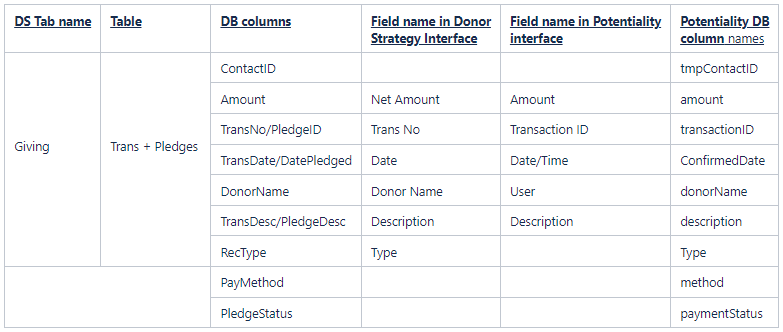
GIft Aid¶
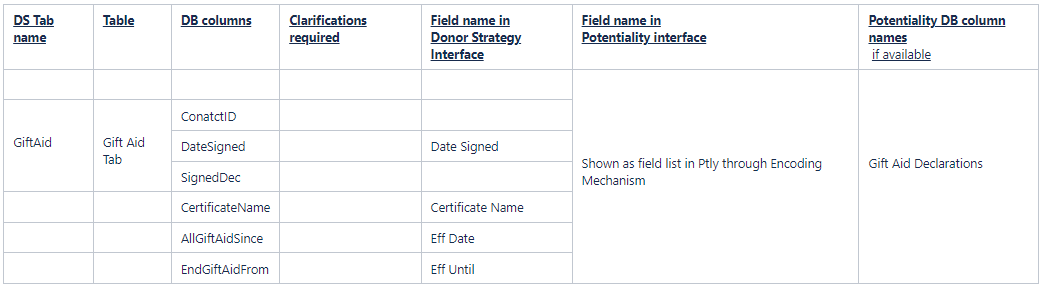
Legacy¶
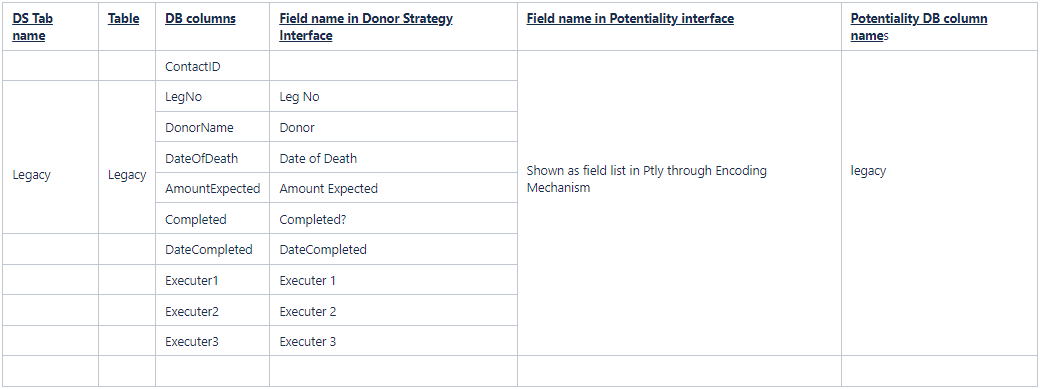
Event¶
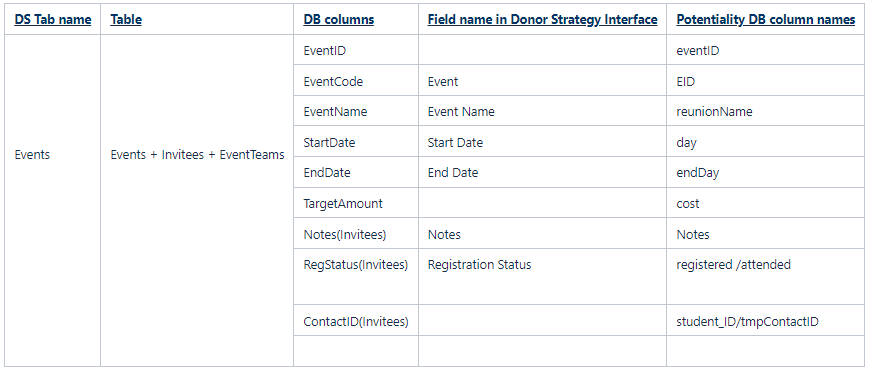
Alumni¶
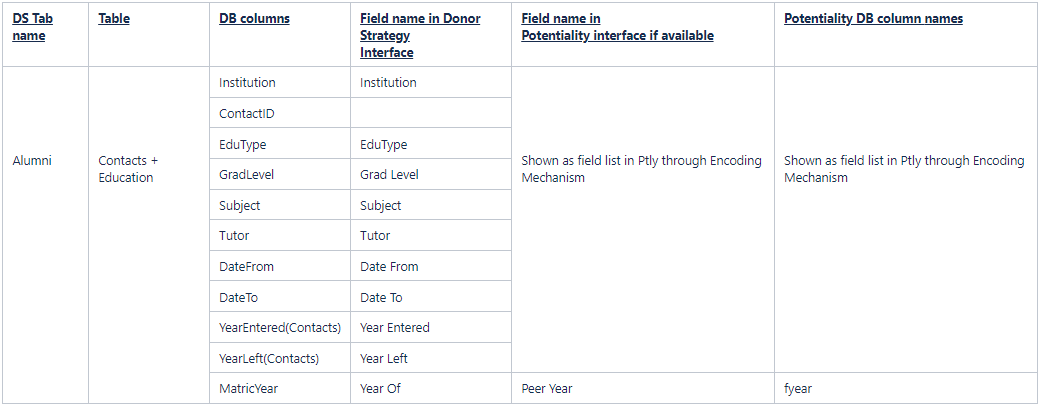
Awards¶
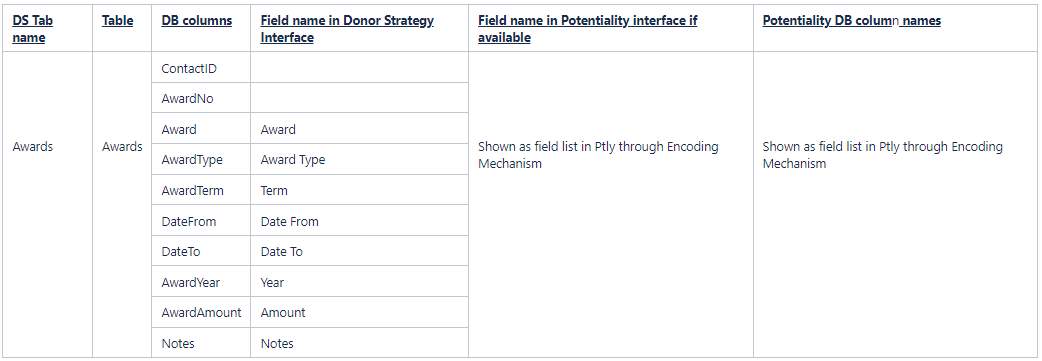
WebConnect¶
Identify admin users and mark them as admin user at PTLY.
sub-pages¶
0 0