What is Beta? mode How can it benefit me?¶
Your Potentiality system is continuously upgraded and improved.
Our engineers frequently roll out updates, adding new features to a dedicated section of the site known as the “beta” silo. This beta silo can be enabled or disabled at your discretion. The benefit of enabling it is that your site gains access to the latest features right away. However, the downside is that occasional glitches may arise, potentially affecting other areas of the site.
Every few months or so the beta features are “rolled over” to become part of your Standard Potentiality software. The aim is to only do this rollover once the beta features have been tested and our engineers are confident that the new features are stable enough to be part of the standard software. All features are tested on our Proof server before being put into the "beta" silo but this testing is rudimentary and not final.
In many cases, when a bug occurs, disabling the beta silo can resolve the issue.
Beta activation and deactivation can be done upon request or you can enable/disable beta yourself.
Please note: Even if disabling the beta features resolves a problem, it’s crucial that you report it to us. Without your feedback, the underlying issue may persist and risk being rolled into the standard software. If you encounter such an issue, please inform Potentiality via email or submit a support ticket labeled “beta bug” (or something similar) so we can investigate and address it.
To enable or disable the beta silo within your PTLY platform, please follow the links below:¶
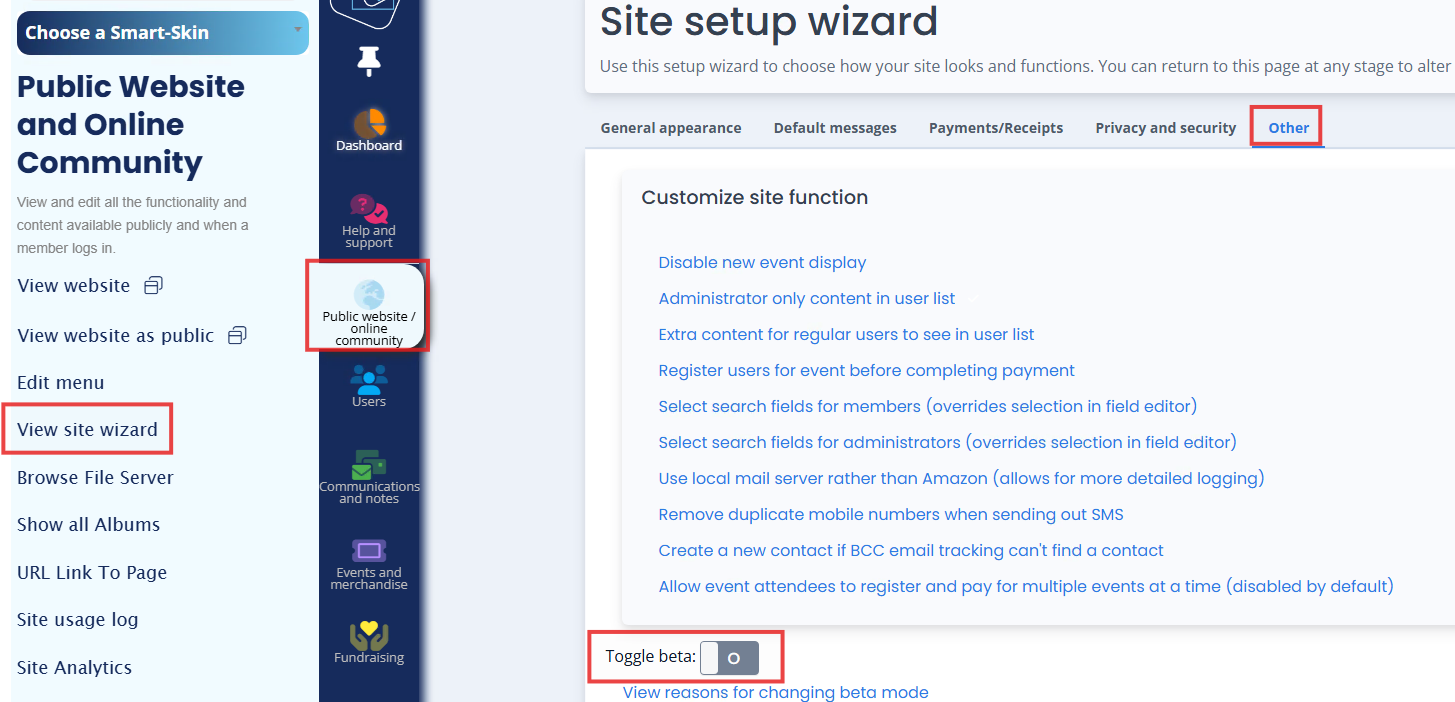
sub-pages¶
0 0